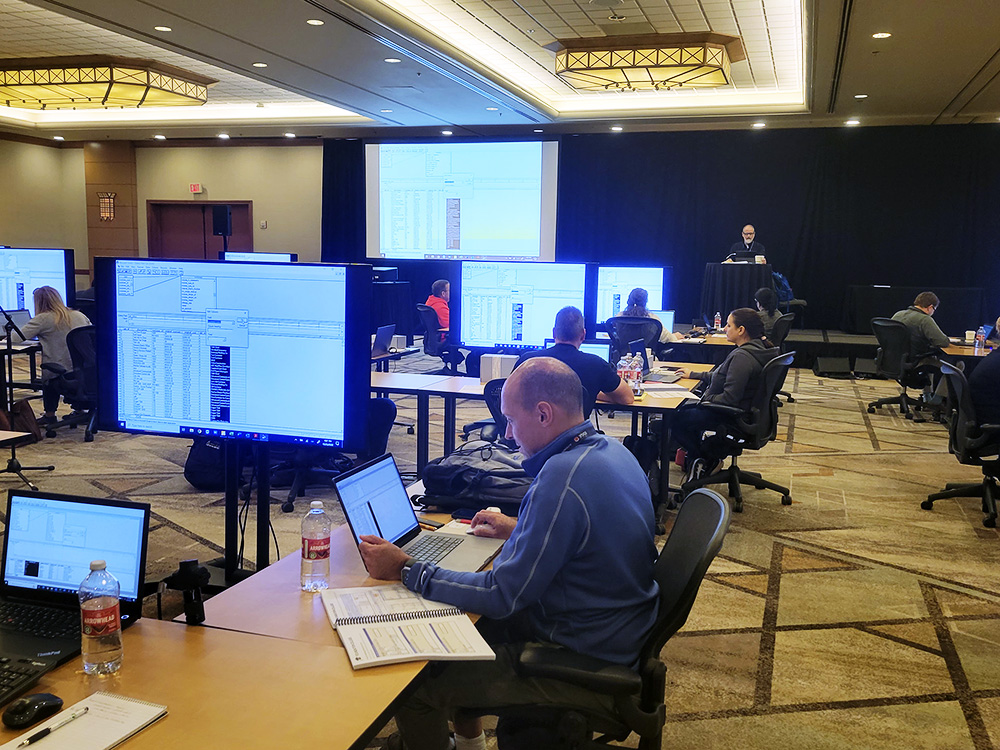EDGE College

EDGE College is a two-day, in-person, educational class for clients of The EDGE®. Held at our Boynton Beach, Florida office, these sessions are for seasoned users and are built for the roofing, fireproofing and interiors (drywalls and ceilings) trades.
We have revamped our curriculum and are offering brand new classes for 2025 that provide a closer look into The EDGE’s full capabilities. We’ll cover:
- Managing Group Databases, Masters and Conditions
- Working with Smart Labor Technology®
- Creating item templates
Our classes are deliberately small so you can receive individual attention from our expert instructors to help you succeed. Check out the full list of our latest classes below and click the corresponding links to save your seat today!
November 13th-14th, 2025
8:30 am–4:30 pm ET
July 17th-18th, 2025
8:30 am–4:30 pm ET
August 21st-22nd, 2025
8:30 am–4:30 pm ET

Cancellations made 30 days prior to the event date will be refunded in full. Cancellations made between 3 and 30 days in advance will receive a 50% refund of registration fees paid. Cancellations made between 3 days and the event start date will not receive a refund. Cancellations should be made via CVENT by returning to the original registration confirmation or can be requested by emailing the Events Team at events@foundationsoft.com.